A stop-limit order combines a stop-loss order and a limit order. Stop-limit orders allow traders to set the minimum amount of profit they’re happy to take or the maximum they’re willing to spend or lose on a trade. Once you set a stop-limit order and the trigger price is reached, a limit order will be placed automatically, even if you are logged out or offline. You can strategically place stop-limit orders by considering resistance and support levels and the asset’s volatility.
In a stop-limit order, the stop price is the trigger price for the exchange to place a limit order. The limit price is the price at which your order will be placed. You can customize the limit price, which is usually set higher than the stop price for a buy order and lower for a sell order. This difference accommodates market price changes between the time the stop price triggers and the limit order is placed.
Introduction
If you want to start actively trading rather than HODL, you’ll likely need to use more than market orders. A stop-limit order provides more control and customizability. The concept can be confusing for beginners, so let’s go through the key differences between limit, stop-loss, and stop-limit orders first.
cta
Limit order vs. stop-loss order vs. stop-limit order
Limit orders, stop-loss orders, and stop-limit orders are some of the most common order types. Limit orders let you set a range of prices you’re happy to trade at, a stop-loss order sets a stop price that triggers a market order, and a stop-limit order combines aspects of the two. Let’s dive in further:
Limit order
When you set a limit order, you choose a maximum purchase price or minimum sale price. Your exchange will automatically attempt to fill the limit order when the market price meets or is better than your limit price. These orders are useful when you have a target entry or exit price and don’t mind waiting for the market to meet your conditions.
Typically, traders place sell limit orders above the current market price and buy limit orders below the current market price. If you place a limit order at the current market price, it will likely be executed in a few seconds (unless it’s a low-liquidity market).
For example, if the market price of Bitcoin is $32,000 (BUSD), you could set a buy limit order at $31,000 to purchase BTC as soon as the price hits $31,000 or lower. You might also place a sell limit order at $33,000, meaning that the exchange will sell your BTC if the price goes to $33,000 or higher.
Stop-loss order
A stop-loss order tells the exchange to buy or sell an asset once the market price reaches a specific price or moves through it. This mechanism triggers a market order, so the final price can vary. This means that a stop-loss order is different from a limit order, which can only get filled at your limit price or better.
For example, you could set a stop-loss order to sell BTC if the market price drops to $29,900 (BUSD). The stop order triggers when the price reaches $29,900, but the executed price might be slightly different as the system uses a market order to sell as soon as possible.
Traders can place a stop-loss order below the current market price and a take-profit order above the market price. As the terms suggest, a stop-loss order can help prevent big losses, and a take-profit order allows you to lock gains even when you are absent.
Stop-limit order
As mentioned, a stop-limit order combines a stop order and a limit order. The stop order adds a trigger price for the exchange to place your limit order. Let's see how it works.
How does a stop-limit order work?
The best way to understand a stop-limit order is to break it into parts. The stop price acts as a trigger to place a limit order. When the market reaches the stop price, it automatically creates a limit order with a custom price (limit price).
Although the stop and limit prices can be the same, this isn’t a requirement. In fact, it would be safer for you to set the stop price (trigger price) a bit higher than the limit price for sell orders. For buy orders, you can set the stop price a bit lower than the limit price. This increases the chances of your limit order filling after it triggers.
Examples of buy and sell stop-limit orders
Buy stop-limit
Imagine that BNB is currently at $300 (BUSD), and you'd like to buy when it starts to enter a bullish trend. However, you don't want to pay too much for the BNB if it quickly begins to rise, so you need to limit the price you’ll pay.
Suppose that your technical analysis tells you an uptrend might start if the market breaks above $310. You decide to use a buy stop-limit order to open a position, in case the breakout happens. You set your stop price at $310 and your limit price at $315. As soon as BNB reaches $310, a limit order to buy BNB at $315 is placed. Note that $315 is your limit price, so if the market goes up too quickly above it, your order might not be filled completely.
Sell stop-limit
Imagine that you bought BNB at $285 (BUSD) and it’s now at $300. To prevent losses, you decide to use a stop-limit order to sell BNB if the price drops back to your entry. You set up a sell stop-limit order with a stop price of $289 and a limit price of $285 (the price you purchased BNB at). If the price reaches $289, a limit order to sell BNB at $285 will be placed.
When to use a stop-limit order?
Stop-limit orders are a good choice if you want to purchase or sell an asset, but not at any cost. Just using regular stop-loss orders (which trigger market orders) can cause you to lose profits or pay more than you intend to, especially if an asset is volatile or lacks liquidity. The stop-loss order will fill at the market price available, which may give you a price you are unhappy with.
With a sell stop-limit order, you can be sure that the price won't be different from what you set. Stop-limit orders allow you to take profits when the market goes up or to purchase an asset when the market goes down. Although your limit order isn’t guaranteed to fill, you will always get the price you want or better.
How to place a stop-limit order on Binance?
Let’s say you just bought five BTC at $31,820.50 (BUSD) because you believe the price will begin to rise soon.
how to place a stop limit order on Binance
In this situation, you may want to set a stop-limit sell order to alleviate your losses if your assumption is wrong and the price starts to drop. To do that, log in to your Binance account and go to the BTC/BUSD market. Then click on the [Stop-limit] tab and set the stop and limit price, along with the amount of BTC to be sold.
If you believe that $31,820 is a reliable support level, you may set a stop-limit order just below this price (in case it doesn’t hold). In this example, we will place a stop-limit order for 5 BTC with the stop price at $31,790 and the limit price at $31,700. Let’s go through this step-by-step.
stop limit order example binance
When you click [Sell BTC], a confirmation window will appear. Make sure everything is correct and press [Place Order] to confirm. After placing your stop-limit order, you will see a confirmation message. You can also scroll down to see and manage your open orders.
open orders UI binance
Note that the stop-limit order will only be placed if and when the stop price is reached. The limit order will only be filled if the market price reaches your limit price. If your limit order is triggered (by the stop price), but the market price doesn’t reach the price you set, the limit order will remain open.
Sometimes you might be in a situation where the price drops too fast, and your stop-limit order is passed over without being filled. In this case, you may need to appeal to market orders to quickly get out of the trade.
Advantages of using a stop-limit order
A stop-limit order lets you customize and plan out your trades. We can't always be checking prices, especially in the 24/7 crypto market. Another advantage is that a stop-limit order lets you set a suitable amount of profit to take. Without a limit, your order would be filled at whatever the market price is. Some traders prefer to hold than sell at any cost.
Disadvantages of using a stop-limit order
Stop-limit orders share the same disadvantages as limit orders, mainly because there’s no guarantee they will execute. A limit order will only start to fill when it reaches a specified price or better. However, that price may never be met. Even though you can create a gap between your limit and stop prices, the gap may not be enough sometimes. Highly volatile assets can overshoot the spread you place in your order.
Liquidity can also be a problem if there aren't enough takers to fill your order. If you're worried about your orders only partially filling, consider using fill or kill. This option specifies that your order should only execute if it can be filled completely. However, note that the more conditions you add to your order, the less likely it will execute at all.
Strategies for placing stop-limit orders
Now we've studied stop-limit orders, what's the best way to use them? Here are some basic trading strategies to increase the effectiveness of your stop-limit orders and avoid some of their disadvantages.
1. Study the volatility of the asset you’re placing a stop-limit order on. We already recommended setting a small spread between the stop order and limit order to increase the chances of your limit order being filled. However, if the asset you’re trading is volatile, you may need to set your spread a bit larger.
2. Think about the liquidity of the asset you’re trading. Stop-limit orders are particularly useful when trading assets with a large bid-ask spread or low liquidity (to avoid unwanted prices caused by slippage).
3. Use technical analysis to determine price levels. It’s a good idea to set your stop price at an asset's support or resistance level. One way to determine these levels is through technical analysis. For example, you could use a buy stop-limit order with a stop price just above an important resistance level to take advantage of a breakout. Or a sell stop-limit order just below a support level to make sure you get out before the market drops further.
If you are not sure what support and resistance levels are, check out The Basics of Support and Resistance Explained.
cta2
Closing thoughts
A stop-limit order is a powerful tool that can provide you more trading capability than simple market orders. There is also the added benefit of not needing to be actively trading for the order to complete. By combining multiple stop-limit orders, it’s easy to manage your holdings whether the price falls or rises.

.png)
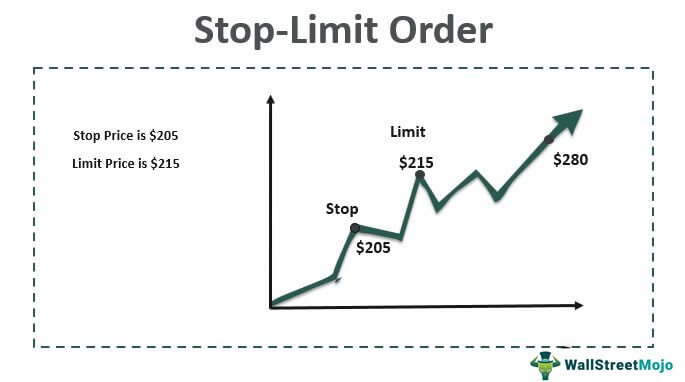



Don't be spammer